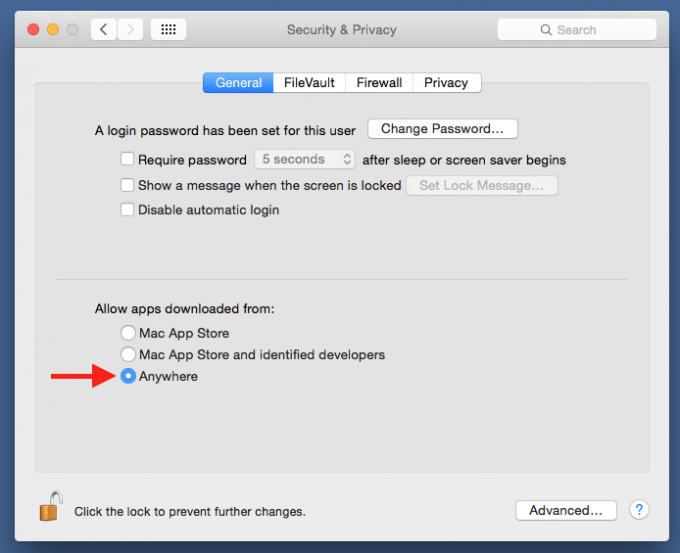Search Our Knowledgebase (Mac)
Question: How do I correct the error, "The application may be damaged when opening after installing program on new computer."?
Answer: There is a setting that needs to be changed on your computer.
- Go to the Apple in the upper left corner of your monitor screen and select "System Preferences".
- Across the top row, select "Security & Privacy", then click on the "General" tab.
- Unlock the "lock" in the bottom left of the window. The computer password may be required.
- In the window below "Allow apps downloaded from" , select "Anywhere" and confirm the selection in the next window
- Click on the "lock" in the lower left corner to lock it back and close "System Preferences".
- Open the payroll program.