Search Our Knowledgebase (Mac)
To properly report your local tax information on your W-2's:
- In Reports Plus, select the "20XX W-2" from the list.
- Set the Report Period and click on "Preview Report".
- In the US Federal W-2 Settings, select any non-tax items to be reported on the W-2s and click "Continue".
- If you are asked to check for updates, click on "Internet Update" and install any updates available.
- In the "W-2 Field Mapping" box, select any local taxes to be reported and click "Continue".
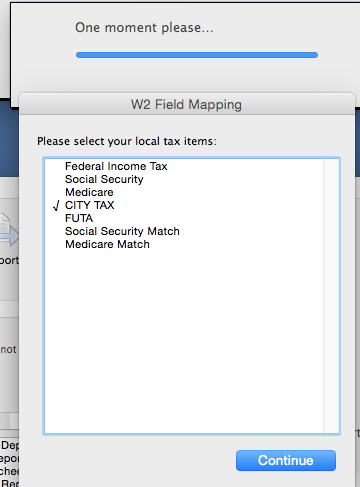
- Verify the local tax is now being reported in the appropriate boxes and process your W-2's.