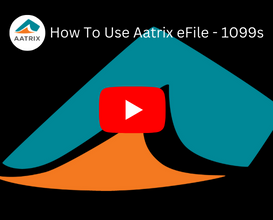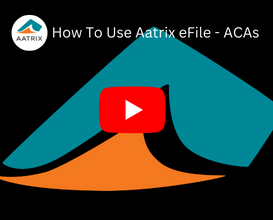Save Time and Money with Aatrix and Blackbaud
Save time. File online.
Have you experienced how much time you can save by completing tax reports with
Financial Edge™?
Going paperless has never been easier.
You can choose to selectively eFile combinations of federal, state, and local payroll reports as well as federal and state 1099s. Our enhanced eFiling tax reporting conforms to federal and state requirements for forms that must be filed electronically, so you are only presented with valid filing choices. After verifying your filing information, choose "eFile," and the information is sent directly to Aatrix. You'll receive confirmation via email when your file is received, and your form is then processed and sent securely to the appropriate agency.
What does it cost?
When you factor in costs for staff time spent printing forms, stuffing and mailing envelopes, it makes financial sense to go paperless. The costs associated with eFiling these tax reports are nominal.
Select and verify the recipient records for your filing and the Filing Wizard will display your options with pricing for the quantity you've selected.