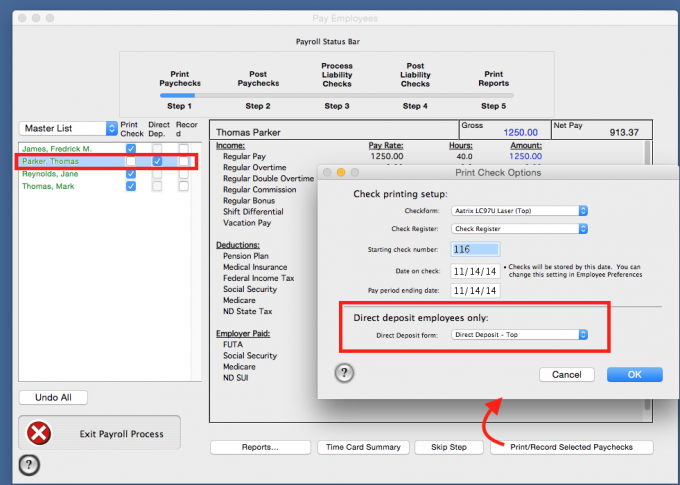Search Our Knowledgebase (Mac)
The checkform to be used for your Direct Deposit employees is chosen when you process the checks in "Pay Employees".
- When you select an employee who is direct deposit, the "Direct Dep." box to the right of their name will be selected.
- After you have selected all employees to be paid and have made all of the necessary changes, click on "Print/Record Selected Paychecks".
- In the "Print Options" screen across the bottom, you will see "Direct Deposit Employees Only". There is a Direct Deposit checkform that you can select which will only be used for those employees set up for Direct Deposit.