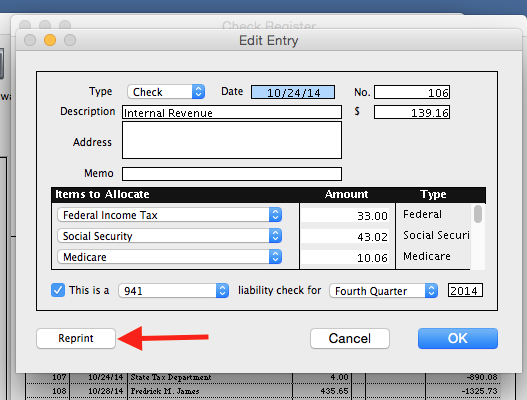Search Our Knowledgebase (Mac)
To Reprint a Liability Check:
- In your payroll program go to "Manage Liabilities".
- Click on "View Register" on the far left side on the top tool bar to open the register.
- Select the payment and click on "Edit Entry".
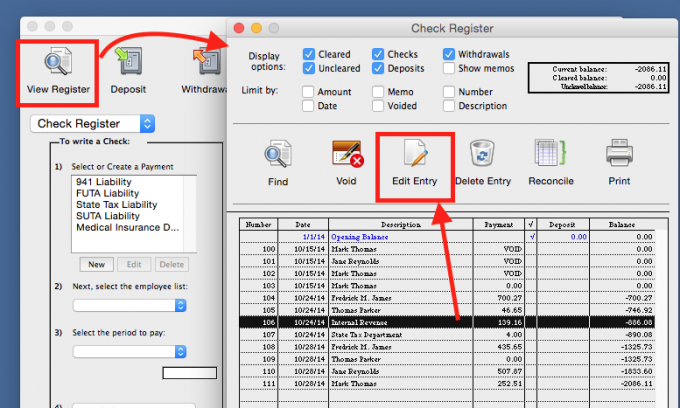
- In the "Edit Entry", window click on the "Reprint" button.
- Select the checkform for your Liability Payments and click "Reprint" and print the payment.