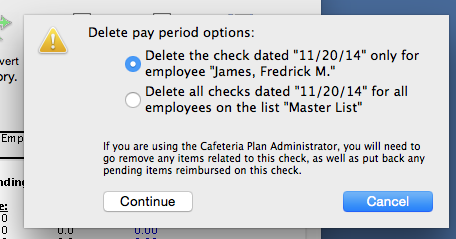Search Our Knowledgebase (Mac)
A paycheck can be deleted from the program before it is issued to the employee.
Note: If the check has already been issued and the employee has cashed the check, it is not recommended that the check be deleted.
To delete a paycheck from the payroll program:
- Go to the "Employee Information" and select the employee from the list.
- Click on "Pay History" on top tool bar.
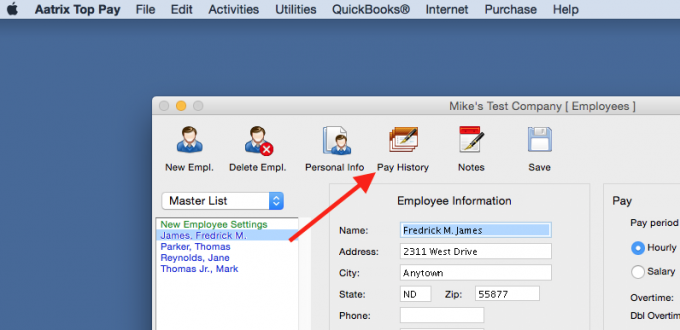
- From the "Select Check Date" dropdown above Net Pay bring up the check date in the window to be deleted.
- Click on "Delete Check" on the top tool bar.
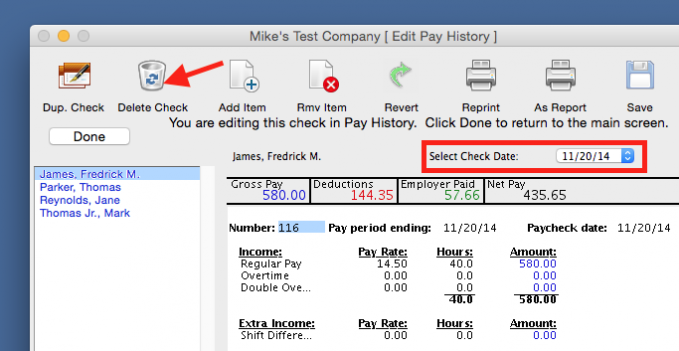
- Be sure to select the option to remove the check for this employee for this payday only and click "Continue" to remove the check from the program.